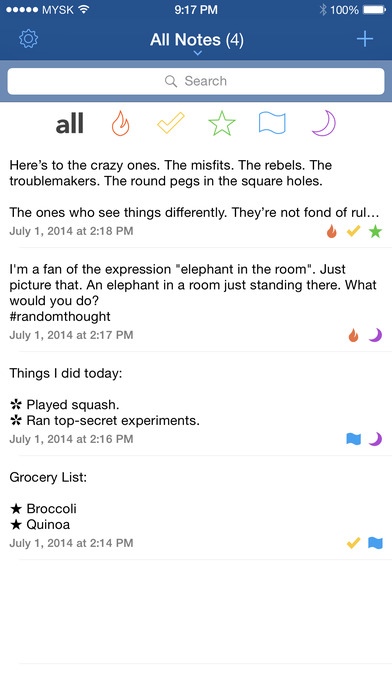TextCrafter 2 ~ Craft & Share Text 2.5.0
Paid Version
Publisher Description
Craft & Share! TextCrafter is a notes app for iPhone, iPad, and Apple Watch. Packed with features designed to allow you to quickly write messages, manage and search your notes, and share your writings across your social networks. Writing Your Notes: Streamlined editing interface with shortcuts to common features. Customizable editing theme. Swipe left or right to precisely move the text cursor. Text length counter: characters, words, SMS texts, and tweets. Organize Your Notes: Assign colourful tags to your notes for a unique way to organize your notes. Filter your notes by time. Full text search across all your notes. Sharing Your Notes Post updates to all of your Facebook and Twitter accounts. Support for long tweets up to 1000 characters: When posting to Twitter, long text is automatically divided and posted in a series of tweets. Special Features Copy contact information directly from your address book. Insert your current location in multiple formats: GPS coordinates, street address, or even a map link to your location. Store small snippets of text to reuse later at any time. Shorten long links for use on Twitter or Facebook. Choose from hundreds of special characters and Emoji symbols that include: stars, numbers, currency symbols:, math symbols:, arrows, and more. We hope you enjoy TextCrafter, and we can't wait to hear your feedback. Follow us on Twitter: http://twitter.com/TextCrafter, or visit our website: mysk.co/textcrafter
Requires iOS 9.0 or later. Compatible with iPhone, iPad, and iPod touch.
About TextCrafter 2 ~ Craft & Share Text
TextCrafter 2 ~ Craft & Share Text is a paid app for iOS published in the Office Suites & Tools list of apps, part of Business.
The company that develops TextCrafter 2 ~ Craft & Share Text is Talal Haj Bakry. The latest version released by its developer is 2.5.0.
To install TextCrafter 2 ~ Craft & Share Text on your iOS device, just click the green Continue To App button above to start the installation process. The app is listed on our website since 2010-12-03 and was downloaded 7 times. We have already checked if the download link is safe, however for your own protection we recommend that you scan the downloaded app with your antivirus. Your antivirus may detect the TextCrafter 2 ~ Craft & Share Text as malware if the download link is broken.
How to install TextCrafter 2 ~ Craft & Share Text on your iOS device:
- Click on the Continue To App button on our website. This will redirect you to the App Store.
- Once the TextCrafter 2 ~ Craft & Share Text is shown in the iTunes listing of your iOS device, you can start its download and installation. Tap on the GET button to the right of the app to start downloading it.
- If you are not logged-in the iOS appstore app, you'll be prompted for your your Apple ID and/or password.
- After TextCrafter 2 ~ Craft & Share Text is downloaded, you'll see an INSTALL button to the right. Tap on it to start the actual installation of the iOS app.
- Once installation is finished you can tap on the OPEN button to start it. Its icon will also be added to your device home screen.